
24 Sep Creative Ways to Boost Social Media from Your Website
Nowadays, having a strong social media presence is one of the most important things a business can do outside of its website. But when it comes to combining that presence with the site itself, a lot of businesses fall short. Everyone knows to include links to social accounts on their website, but very few companies are actually trying to engage visitors with social media activity on-site. This is a BIG mistake considering that website visitors are the most likely to become social media followers.
 Luckily, there are a ton of options when it comes to integrating social media platforms onto your website. From adding like & share buttons to embedding the actual profiles themselves, it has never been easier to build a cross-platform marketing strategy. Now all you need to do is choose the right options for you!
Luckily, there are a ton of options when it comes to integrating social media platforms onto your website. From adding like & share buttons to embedding the actual profiles themselves, it has never been easier to build a cross-platform marketing strategy. Now all you need to do is choose the right options for you!
The Basics
Even if you’re not willing to use precious website real estate on larger integrations, you should still be offering visitors the choice to engage with your brand’s social profiles. These options might be small, but they will still do wonders for your social media activity!
Like Buttons
Since every social platform relies on users following or “liking” other profiles, it makes sense that all of them offer an independent like button. These buttons allow for website visitors to follow your profile(s) without needing to visit that social media page. Codes for like buttons can be placed anywhere on a website, and are found in the platforms’ Developers sections (see Facebook, Twitter, Pinterest, Instagram, LinkedIn, Google+ or YouTube).
Share Buttons
If your company is blogging, sharing valuable information, or posting interesting visuals, then share buttons are highly recommended. When clicked, these buttons automatically share the linked content to your visitors’ social media pages. It’s a great way to reach new audiences and bring in more traffic! Same as the like buttons, these codes can be added anywhere on a website, but the linked content must be arranged before the code can be generated.
Generate your share codes here: Facebook, Twitter, Pinterest, LinkedIn, Google+
Social Login
Does a section of your website only permit access to registered users? You can double the total number of registrations by adding a social login to the page. This login allows new users to sign up with their existing social media accounts rather than an email, which also gives you permission-based access to their first-party identity data.
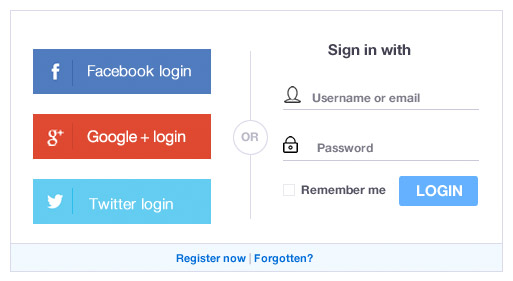
Some examples of social login services include Janrain, Gigya, and Social Login (WordPress only).
Multi-Platform Options
For businesses with multiple active social media pages, these all-in-one solutions are the way to go. Not only will they save you time in the long-run, but they’ll prompt your visitors to connect with all accounts instead of just one or two, leading to more social activity overall!
Tint
Tint is a self-service, fully customizable widget that lets websites display social content all in one place. Your website visitors can see everything that’s happening on your profiles at once, while you can manage all of them together as well! Tint’s free option includes two social profiles, and pricing packages go up from there.

TwineSocial
Similar to Tint, TwineSocial is a hub for all of your social media activity. Their free version starts with three profiles and 1K pageviews/month, but all package options offer a free 30-day trial so you can test it out before committing.

Shareaholic (WordPress only)
No matter which social profiles you have, Shareaholic covers everything you need for quality engagement. From custom share buttons to Related Content suggestions, their WordPress tools are sure to turn your blog into a social media machine!

Platform-Specific Options
If you only manage a single account for your business, or you’re looking for bigger ways to boost social media interest for specific pages, then the following options are for you!
Like Popup
Want to increase your Facebook likes? This popup widget by The Blog Widgets will prompt all of your website visitors upon access.

Page Plugin
If your business is actively posting on Facebook, then it’s a good idea to show off those posts in real-time on your website. Users will be able to see what’s happening on your FB page without clicking off site, and can even like the page from there too! Get yours from the Facebook Developers page.
Comments Plugin
This plugin from Facebook creates a blog-like ability for users to comment on any page. Perfect for eCommerce stores, galleries, or informational pages, this plugin helps you encourage website visitors to discuss your brand using their personal Facebook pages.
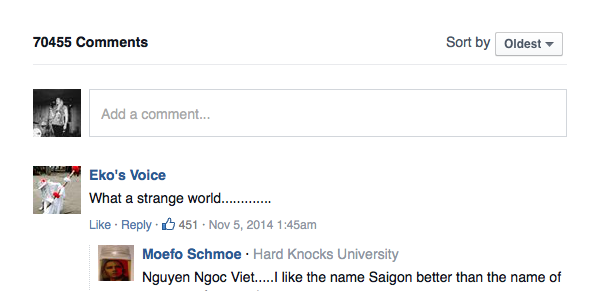
Embedded Timeline
Like the Facebook page plugin, Twitter’s embedded timeline lets you showcase tweets in real-time and gain follows without sending visitors off your website.
Click to Tweet
Ever seen a button like the ones below? The Click to Tweet functionality is the same as Twitter’s default Tweet button, but with customizable designs and analytical tracking. Choose your message, embed the button, and watch as visitors share the info!

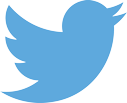

SnapWidget
Share your Instagram photos anywhere on your website! SnapWidget is a free, customizable option that allows you to copy-and-paste code into any page. Once users click on an image, they are able to see the post’s full details and have the option to share it on any other social media platform.
Enjoy Instagram (WordPress Only)
Need to promote your Instagram activity in a limited amount of space? This WordPress plugin offers options for publishing photos in a website sidebar, footer, posts, and anywhere else they will fit. Choose between showcasing a single image, a carousel, or a full grid, and buy the premium version for even more customization.
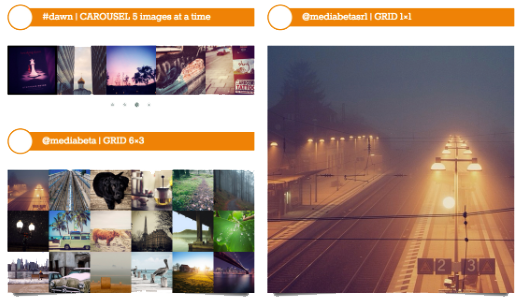
Instagram Theatre
One of the most beautiful Instagram plugins available, Instagram Theatre is a full-screen social solution for visually-driven brands. Like other Instagram plugins, they offer single image, list, and grid layouts to display images, but they also include three templates for easy installation. Although Instagram Theatre is advertised as a WordPress plugin, the $15 purchase comes with a stand-alone jQuery plugin that can be used on any supporting website.
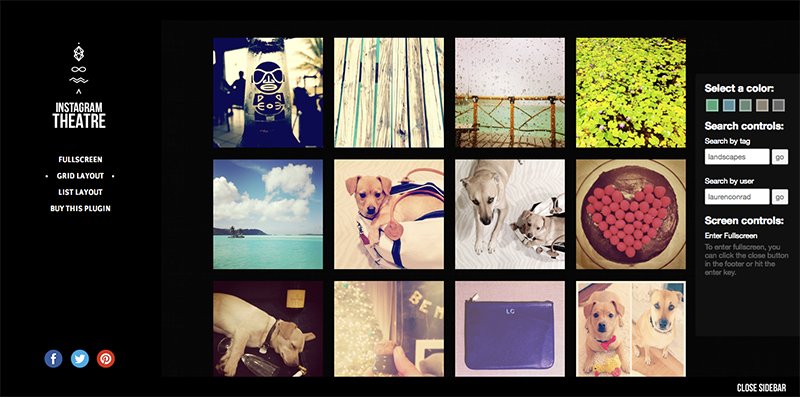
Embed Board, Profile or Post
Very few developers have created Pinterest widgets, but that’s probably because Pinterest already offers the social integrations you would need. From their Developers page, you can generate a code to place your whole Pinterest profile, a selected board, or an individual post into your website. You can even choose what size each will be!
Visit Fawkes FX’s profile on Pinterest.
Embed Videos
Do you have any YouTube videos that are pertinent to your business, or that have achieved remarkable success online? If so, it’s a good idea to embed them into your website. Not only will it introduce those videos to visitors that wouldn’t view them otherwise, but the time spent watching them is good for your site’s SEO value. Every YouTube video offers an embed code in the Share menu, so it’s an easy copy-and-paste for you or your developer.
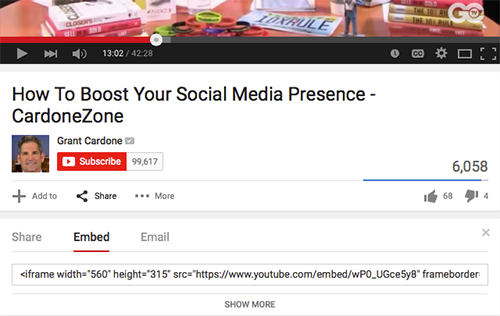
Embed Multiple Videos
If you want to share more than a couple videos on your website, then it’s worth considering sharing a playlist or your entire channel. This option saves website space and opens up your visitors to even more video-watching, so you can gain several benefits from their time. Playlists can easily be embedded from YouTube, but the ability to embed a full channel is only currently offered as a WordPress plugin.
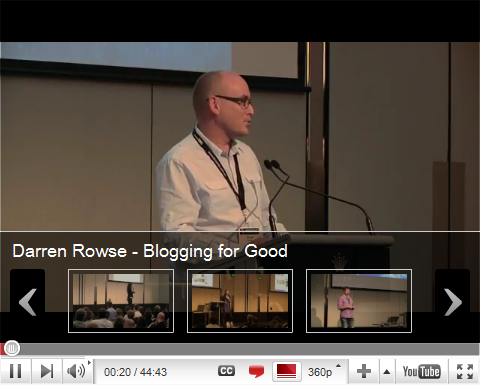
Final Thoughts:
Whatever path you choose for boosting social media, don’t forget to consult with your web designer before installing new widgets on your website. They will have much better insight on how your current website’s code will interact with the new addition(s), and/or will have design recommendations that will help you avoid losing market appeal. After all, there’s nothing worse than a beautiful website with distracting and/or dysfunctional add-ons!
Fawkes FX is a digital design studio that specializes in responsive websites, branding, graphics, animations and photography. We know that many businesses could use a helping hand when it comes to digital marketing, and we are always happy to help! For more information, visit our website or contact us directly.








Sorry, the comment form is closed at this time.